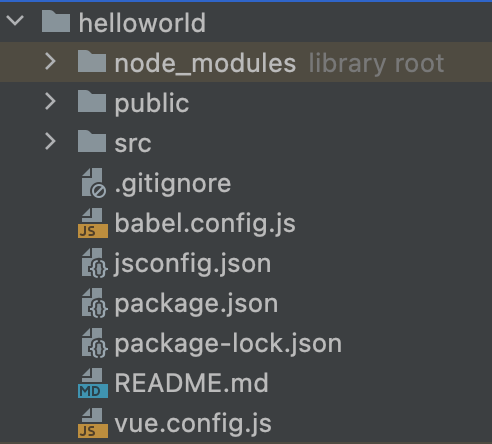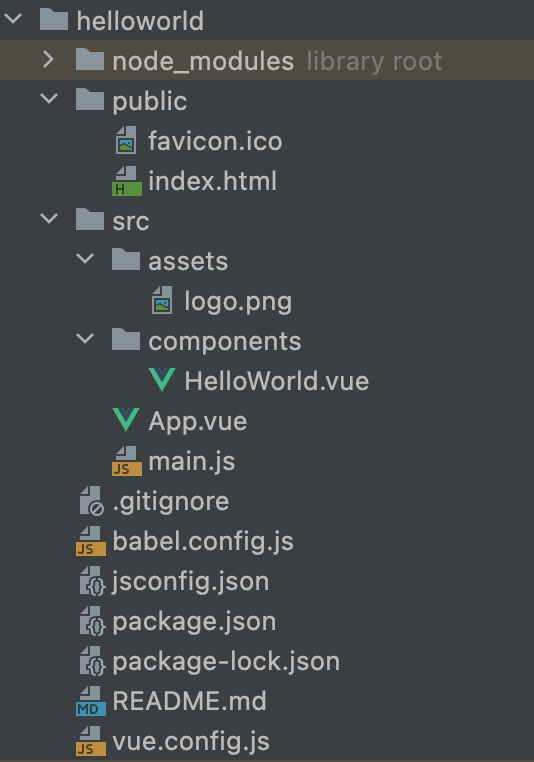- First installation of Node JS
Install node js which is required for rendering javascript.
Install from this url: https://nodejs.org/en/download/ - Some full Instructions:
https://medium.com/js-dojo/getting-started-with-vuejs-for-web-and-native-285dc64f0f0d - Vue installation: https://cli.vuejs.org/guide/installation.html
Vue Installation:
- npm install -g @vue/cli
- or if any issues in installing try this:

- vue –version]
npm list vue
% vue create hellworld
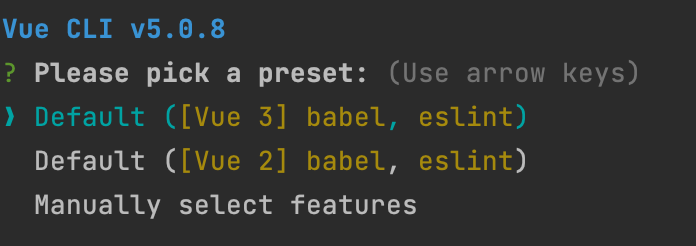
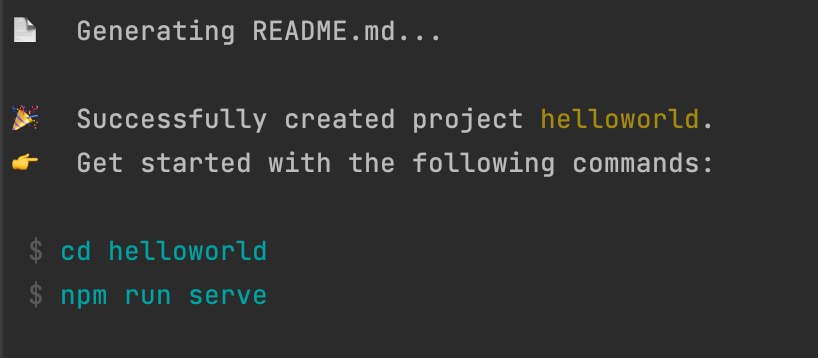
After getting this message, just go to the folder helloworld and run “npm run serve”
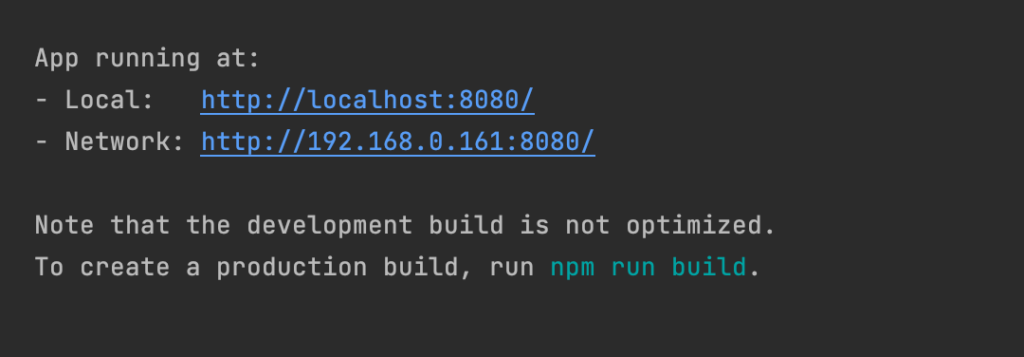
Then if successful, you will see the above message showing “App running at:… “.
Go to the link!
It should show like below.
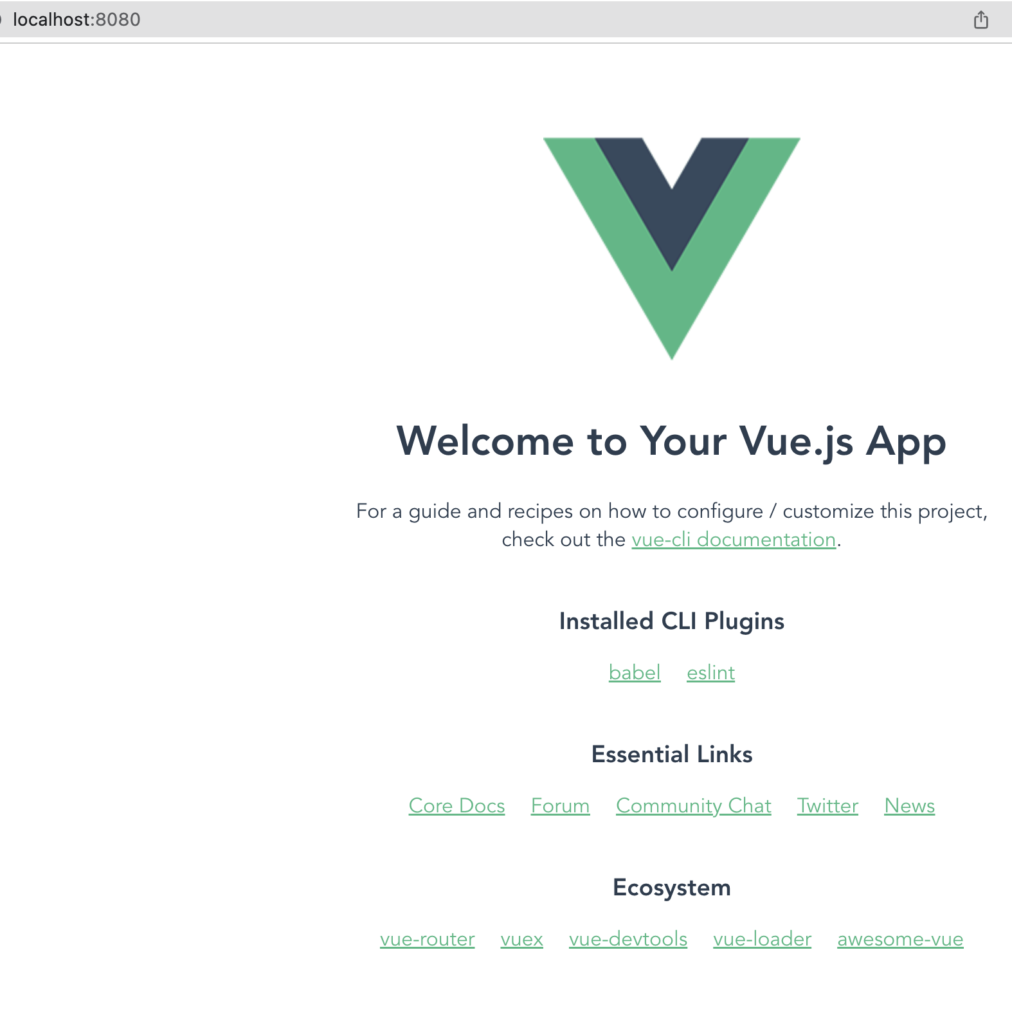
The folder should look like below: